Home > Manuals > Serious Play OS > Web Server > Settings / Configuration > Widgets
Widgets
Widgets are useful items that are displayed on the IMC video out or an iQ system touch screen when the system is idle. These include what is currently playing, time & date, weather, stocks, and web cameras. To turn on a Widget for display set the "Active" value to "Yes". To turn off a Widget set the "Active" value to "No". Setting the display time (in seconds) will determine how long the widget is displayed before it cycles to the next available widget.
Widget Configuration | |
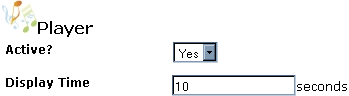 | The Player Widget displays what is currently playing in the selected room on the iQ. It can either be active or inactive. |
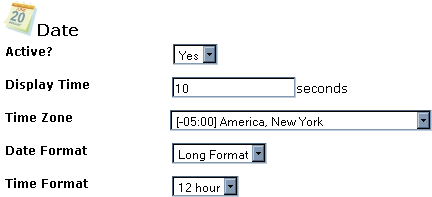 | The Date Widget displays the current date and time. Select the correct time zone for the iQ and IMC, date format, and time format here. |
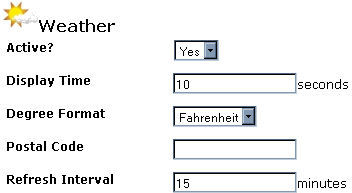 | The Weather Widget displays the weather forecast. Enter the postal code and temperature format (metric or American). For locations outside of the United States, search for the city using WeatherIDResolver or visit Yahoo Weather and search for the desired city. Click on the "Extended Forecast". The number at end of the URL is the postal code. For example, Toronto is CAXX0504 and London is UKXX0085. |
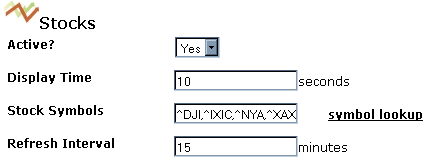 | The Stocks Widget displays daily stock information. The user can enter the stock symbols they want to display with a comma between each symbol. |
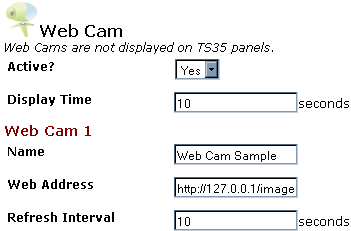 | The Web Cam Widget can display web cameras that publish to a web page. Helpful tip: The only images we can display are still JPGs. To determine the web address, typically right clicking and going to properties on the image will give you the direct link. |
See also