Home > Manuals > Serious Play OS > Web Server > Settings / Configuration > ARQLink
ARQLink
ARQlink is the website to which the ReQuest unit will report and display information that can be accessed by the end user, the dealer, or a ReQuest customer service representative. The user would use this to access the unit without knowing ahead of time what the IP of the unit is. The dealer would use ARQlink to keep track of user devices and make changes to the units if needed. ARQlink is a powerful tool for the dealer and the client and should always be set up when the unit is set up.
| ARQLink Configuration | ||
 | This is the account that the unit is reporting to and can be used to see information on the F.Series/iQ or to access the unit from the internet. Helpful tip: If there is not a client account already created for the client, then the dealer will have to go into their ARQlink account and create the account first. | |
 | This is the password for the ARQlink account that you have put into the ARQlink account line. | |
 | This gives feedback whether the unit was able to report to ARQLink based on the login credentials supposed in the account and password field. | |
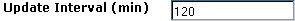 | This is the time in minutes that the unit will go out and report to
ARQlink. A low number means that the unit reports more often to ARQlink. Helpful tip: If the unit is on a network that has a WAN IP that changes on a regular basis or even a quick basis (for instance 2 or 3 times per day) this interval should be smaller so that the unit accurately reports the WAN IP to ARQlink more often making connecting from ARQlink much more efficient. | |
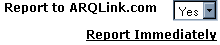 | Use this pull-down menu to choose whether the unit is reporting to ARQlink or not. Report Immediately can be clicked on when the unit is first installed to get it to report to ARQlink quickly and not use the update interval. Helpful tip: If the unit has had changes made, like the update interval or ARQlink account name, this should be pressed so that those changes are made to ARQlink immediately. | |
See also