Home > Manuals > Serious Play OS > Web Server > Settings / Configuration > Classical
Classical
For classical music enthusiasts, ReQuest’s Classical Music Mode Service makes it easy to manage, find, play, and enjoy classical collections.
Key Features:
- Ability to browse/search music collection by Composer, Conductor, Orchestra, or Performance.
- Play and organize music by performances.
- Shuffle by performance.

| Classical Configuration | ||
 |
|
Popular is the default mode used by the ReQuest server. Categorization is limited to Artist/Album/Genre/Song. Select Classical to enable the Classical Music Mode. |
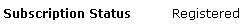 |
This will display either Registered or Unregistered based on whether or not the ReQuest server is registered to use Classical Music Mode. | |
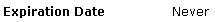 |
If a trial period has been enabled for the server, this will show the date that the trial period expires. | |
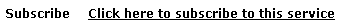 |
If Classical Music Mode needs to be purchased for the server, click Subscribe to purchase. | |
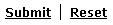 | Once the Music Mode has been selected, click Submit to save the changes. Click Reset to revert the Music Mode selection. | |
Navigation | |
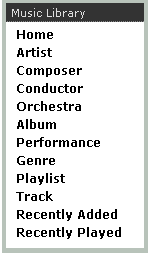 | There are new options on the left side of the screen when the classical is enabled:
|
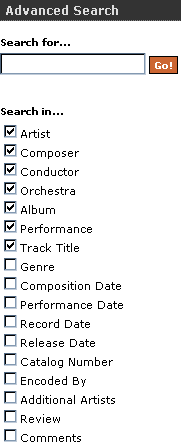 | Searching is now possible by Composer, Conductor, Orchestra and Performance in addition to all the other search options. |
See also