Home > Manuals > Serious Play OS > Web Server > Settings / Configuration > Encoding
Encoding
The Encoding options are for music archived through the CD tray. The dual encoding option is for all compatible music loaded on the server, regardless of how it was loaded. This section only applies to music files.
| Encoding Configuration | |||
| Encoding Bit Rate | 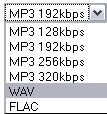 | The Encoding Bit Rate is the format that the ReQuest server will encode audio CD's that are inserted in to the CD drive. This has no effect on music copied to the server over the network, including NetSync for iTunes. MP3 rates are compressed and allow more music to be stored on the server, however with compression, quality is lost. The lower the number, the higher the compression and more loss of quality. WAV and FLAC do not lose quality and give the best possible sound, but take up more space. | |
| Dual Encoding Bit Rate | 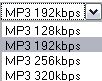 | The Dual Encoding is the feature that allows the ReQuest server to make a second copy of all the music on the server. The second copy will always be in MP3 format and will be used when the streaming features of the ReQuest server are used, as well as NetSync for iTunes. A higher bit rate means higher quality sound, but less compression, and will take up more space than a lower bit rate. Helpful Hint: If sending the media to a portable MP3 player like a Zune or a iPod, there is really no need to put this higher than MP3 192kbps. That is generally considered the “standard” bit rate for listening on portable MP3 players. | |
| Dual Encoding |  | Selecting Enabled turns on the Dual Encoding feature. Disabled turns it off. Helpful Tip: Only should be on if the music is going to be shared to a PC for a portable MP3 player or streamed to a computer or IMC. | |
| Auto Ripping |  | When set to Enabled, any music CD that is entered will be automatically archived to the system. With Disabled selected, the CD will show up in the music library with the rest of the music and can be played as long as the CD is in the drive. | |
See also