Home > Manuals > Serious Play OS > Web Server > Settings / Configuration > Hardware
Hardware
The hardware section gives you options to change the hardware based settings and drivers. This is often used during set-up and integration.
| Hardware Configuration | ||
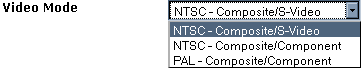 | Select the correct Video Mode from the drop down for a connected video display. The options will vary based on the available video outputs for the particular server hardware. | |
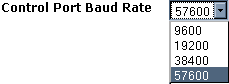 | Change the Control port Baud Rate for RS232 control for use with integration systems. | |
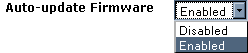 | Enabling the Auto-update Firmware allows the server to detect when a new version is available and automatically download and install it during typical off-peak hours. | |
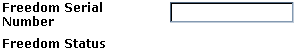 | To register the Freedom software for the Nokia N800
and N810 enter the Freedom Serial
Number and click submit. The Freedom Status will display whether the serial number was successfully registered . | |
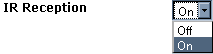 | Turn the IR reception for the front IR on or off by
selecting On or Off from the drop down. The will control whether or not the unit will accept commands from the IR remote. Helpful tip: Typically this should be left on so that the unit can be controlled by the IR. | |
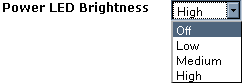 | Change the brightness of the blue Power LED on the
front of the ReQuest by selecting Low, Medium or High from the drop down. | |
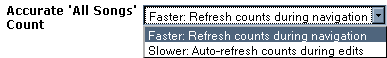 | Change the Accurate "All Songs" Count to Slower: Auto-refresh counts during edits so that if you add or delete media the count is updated in real time on the user interface. Anytime an update is made to the media in the system, it will take longer to process the change and could affect system performance.
By setting this to Faster: Refresh counts during navigation it will speed up the editing process and song counts will be updated later. This also pertains to NetSyncing where the songs count in the user interface will updated periodically, not real time. | |
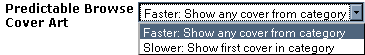 | Change the Predictable Browse Cover Art to Slower: Show the first cover in category so that when you drill down on a category, such as Artist, you will see the same cover art as was seen with the Artist name. If this is set to Faster: Show any cover from category, you'll instead see any one available cover art assigned to the Artist. This setting will improve navigation speeds. | |
See also