Home > Manuals > Serious Play OS > Web Server > Settings / Configuration > Export
Export
The Export page allows for a list of music and movies to be exported in multiple formats for use on a computer.
| Export Configuration | ||
 | Select to either export all music, all movies (only valid if an IMC is connected) or specific playlists. | |
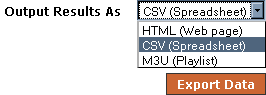 | Select to either export to a HTML file (viewable in a web browser), CSV (viewable as a spreadsheet) or M3U (playlist). Helpful tip: CSV files can be opened as a spreadsheet in programs such as Microsoft Excel or Open Office Spreadsheets and data can be managed further in those applications. | |
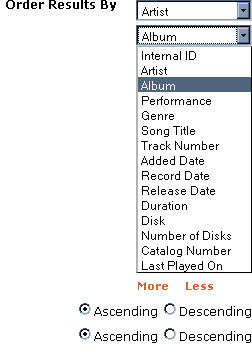 | Select how the list should be ordered. For example, the list could be created in alphabetical order by album name. | |
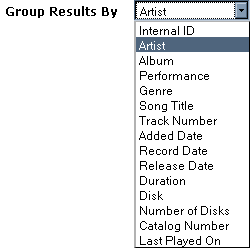 | Select how items in the list should be grouped. | |
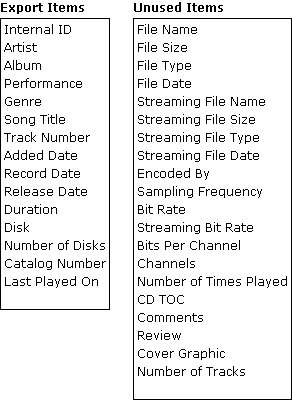 | Items that are put into this box will be included in the list that is created. Drag and drop items from the "Export Items" box to the "Unused Items" box to select which items should be used and omitted. Once all selections have been made, press "Export Data". | |
See also