Home > Manuals > Serious Play OS > Web Server > Settings / Configuration > GUI Theme
GUI Theme
GUI (Graphic User Interface) Themes affect the output of the F.Series Media Server on VGA/Video outputs. It will change the way the F.Series looks on a TV/Projector/LCD Screen. Sometimes the theme will need to be changed depending on peripherals attached or in the integration system. Click on a theme to change the display's graphical user interface from the video output of the ReQuest. A Reboot is required for this change to take effect. With the IR remote you can press ALT-7 to scroll through the themes and change them.
| GUI Theme Configuration | ||
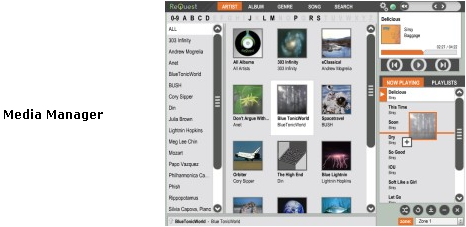 | The Media Manager Theme is a drag and
drop GUI that easily allows you to create and manage playlists, stream
music to a computer and control the ReQuest. This GUI can be used on
the TS.15 Touch Screen. This should not be used for outputting video exclusively to a TV output. | |
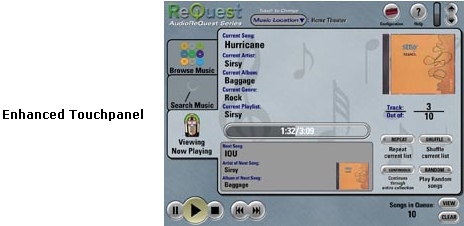 | The Enhanced Touchpanel Theme is designed for Touch
Screens such as the TS.15, Elo, Crestron and AMX Panels. This can be used to control the ReQuest
using USB and VGA connections. This theme is not a drag and drop GUI. | |
 | The Enhanced TV Theme can be used with Composite,
Component, VGA and S-Video (if an available connection on the back of the server). It allows
for video feedback for IR control. This is intended for use on a non-touch based interface such as a TV or projector. | |
 | The Elan Touchscreen Theme was designed for the Elan Via Touchscreens. | |
See also