Home > Help Guides > How to verify Blu Ray ISO file
Verifying Blu-ray ISO Playback
Once you have created the ISO file on your computer you should verify that it will properly play back from the MediaPlayer.
Create a Virtual Blu-ray Drive on Your Computer |
||
| Once you have created the ISO file on your computer you should verify that it will properly play back from the Media Player. First download Virtual Clone Drive and Media Player Classic. These are both free downloads: | ||
 | After Downloading and Installing both programs, right mouse click on the ISO file you would like to check. | |
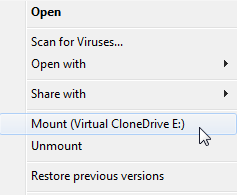 | Select Mount (Virtual CloneDrive E). Once you have mounted the ISO file, open Media Player Classic. |
|
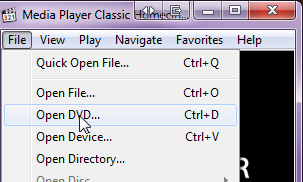 |
Click on File and then Open DVD. Browse to My Computer and you will see BD-ROM Drive. |
|
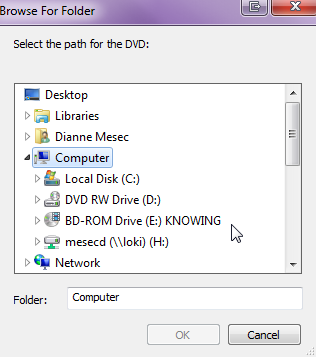 |
Highlight that drive and click OK. |
|
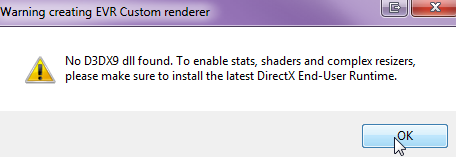 | You may get a warning about a dll file not being found, just click OK. If the movie ISO was created correctly it will begin to play. This confirms that the movie will play back from your Media Player. | |
See also
NAS Guide
Web Camera Guide
Server Network Configuration Guide
Using the Legacy Interactive Remote
Backing up and Restoring Playlists
Finding Custom Streaming Radio Stations
How to Port Forward
How to Run a Software Update
NetSync Configuration Instructions
Bandwidth Usage
Keyboard Shortcuts
How to find the MAC Address of a Computer
How to Calibrate ReQuest Touch Screens
Advanced Web Server Editing w/ Foxreplace
Configuring Lutron Lighting Control
Web Camera Guide
Server Network Configuration Guide
Using the Legacy Interactive Remote
Backing up and Restoring Playlists
Finding Custom Streaming Radio Stations
How to Port Forward
How to Run a Software Update
NetSync Configuration Instructions
Bandwidth Usage
Keyboard Shortcuts
How to find the MAC Address of a Computer
How to Calibrate ReQuest Touch Screens
Advanced Web Server Editing w/ Foxreplace
Configuring Lutron Lighting Control