Home > Help Guides > Finding Custom Streaming Radio Stations
Finding Custom Streaming Radio Stations
In addition to the built-in search feature, Internet Radio stations can be manually added to the ReQuest server.
Manually Adding Streaming Stations | ||
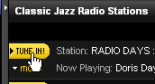 | Locate a streaming radio station on the Internet. Shoutcast (www.shoutcast.com) has many to choose from. Only MP3 streams are compatible. Click the TUNE IN! button for any MP3 stream. If you have not already set a default player on your computer you will be prompted to. Select "I want to listen using my own media player" and then click save | |
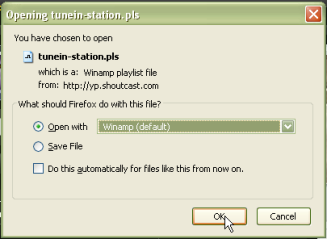 | Select either Open With WinAmp or Open With iTunes Then click OK. | |
 | For WinAmp, once the stream has started to play click on File and then View File Info... | |
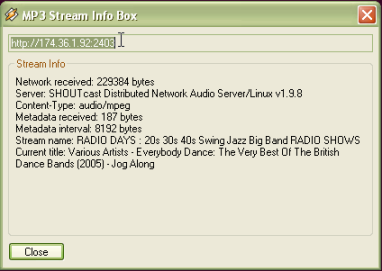 | Copy the URL to the clipboard. | |
 | For iTunes select the stream and then right click and select Get Info. | |
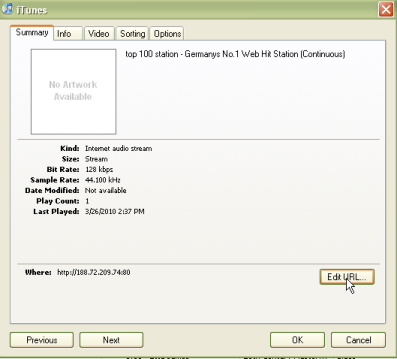 | Click on the Edit URL... button | |
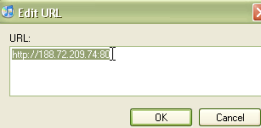 | Copy the URL to your clipboard. | |
 | In the ReQuest server, access the Streaming Library from the webserver. | |
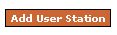 | Click the Add User Station button. | |
 | Enter a name for the station, a genre, and paste the URL. Click Submit to save. | |
| Note that only MP3 stations are compatible. Also some stations may require a special player to load in the web browser and generally are not compatible with the ReQuest server. | ||
See also
NAS Guide
Web Camera Guide
Server Network Configuration Guide
Using the Legacy Interactive Remote
Backing up and Restoring Playlists
How to verify Blu Ray ISO file
How to Port Forward
How to Run a Software Update
NetSync Configuration Instructions
Bandwidth Usage
Keyboard Shortcuts
How to find the MAC Address of a Computer
How to Calibrate ReQuest Touch Screens
Advanced Web Server Editing w/ Foxreplace
Configuring Lutron Lighting Control
Web Camera Guide
Server Network Configuration Guide
Using the Legacy Interactive Remote
Backing up and Restoring Playlists
How to verify Blu Ray ISO file
How to Port Forward
How to Run a Software Update
NetSync Configuration Instructions
Bandwidth Usage
Keyboard Shortcuts
How to find the MAC Address of a Computer
How to Calibrate ReQuest Touch Screens
Advanced Web Server Editing w/ Foxreplace
Configuring Lutron Lighting Control