Home > Help Guides > Advanced Web Server Editing w/ Foxreplace
Advanced Web Server Editing w/ Foxreplace
Foxreplace is a helpful add-on tool to the Firefox web browser that allows editing/replacing multiple fields on a web page at once.
Installing Foxreplace |
||
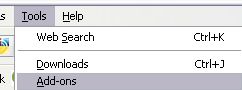 |
In Firefox, go to the "Tools" menu and select "Add-ons". |
|
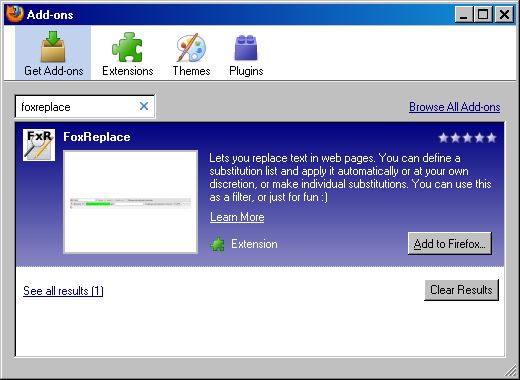 |
Type in "Foxreplace" in the sarch bar. Once found, click "Add to Firefox". |
|
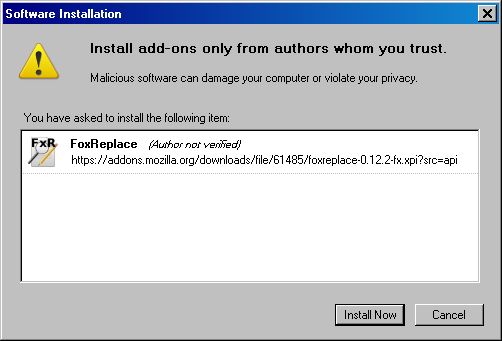 |
Click "Install Now" to agree to the installation. Restart Firefox once done. |
|
Web Server Settings |
||
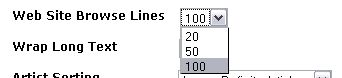 |
When viewing items on the web server, by default 20 items (rows) are shown per page. When doing a lot of editing, it may be helpful to increase this. To do so, in the web server settings under "Web Site" select the drop down next to "Web Site Browse Lines". |
|
Using Foxreplace |
||
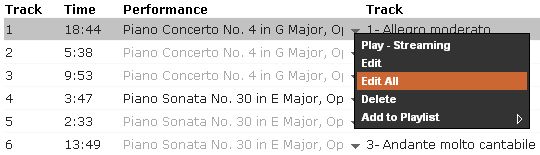 |
To utilize Foxreplace, select the "Edit All" feature as normal. |
|
 |
All of the fields on that page will now become editable. |
|
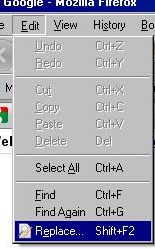 |
In the "Edit" menu select "Replace". |
|
| On the bottom of the browser, there are fields to enter text to search/replace |
||
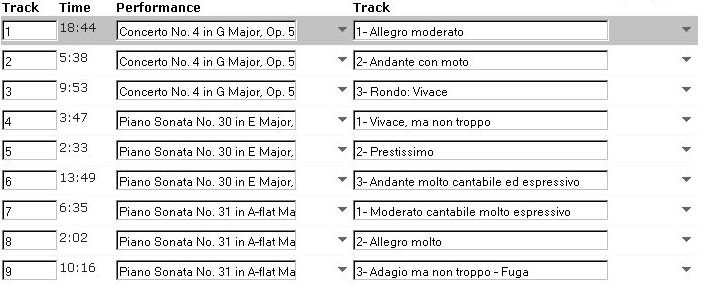 | The search/replace will be applied to any editable field on the page. | |
See also
NAS Guide
Web Camera Guide
Server Network Configuration Guide
Using the Legacy Interactive Remote
Backing up and Restoring Playlists
Finding Custom Streaming Radio Stations
How to verify Blu Ray ISO file
How to Port Forward
How to Run a Software Update
NetSync Configuration Instructions
Bandwidth Usage
Keyboard Shortcuts
How to find the MAC Address of a Computer
How to Calibrate ReQuest Touch Screens
Configuring Lutron Lighting Control
Web Camera Guide
Server Network Configuration Guide
Using the Legacy Interactive Remote
Backing up and Restoring Playlists
Finding Custom Streaming Radio Stations
How to verify Blu Ray ISO file
How to Port Forward
How to Run a Software Update
NetSync Configuration Instructions
Bandwidth Usage
Keyboard Shortcuts
How to find the MAC Address of a Computer
How to Calibrate ReQuest Touch Screens
Configuring Lutron Lighting Control