Home > Manuals > Media Players - IMC and MP > Browsing Widgets on the MP and IMC
Browsing Widgets on the MP and IMC
Predefined widgets that include Weather, Stocks and Web Cams are available through the MP and IMC interface for browsing. For instructions on configuring these widgets, click here. To scroll between widgets, use the LEFT and RIGHT arrow on the remote to scroll through the available widgets.
| Widgets | ||
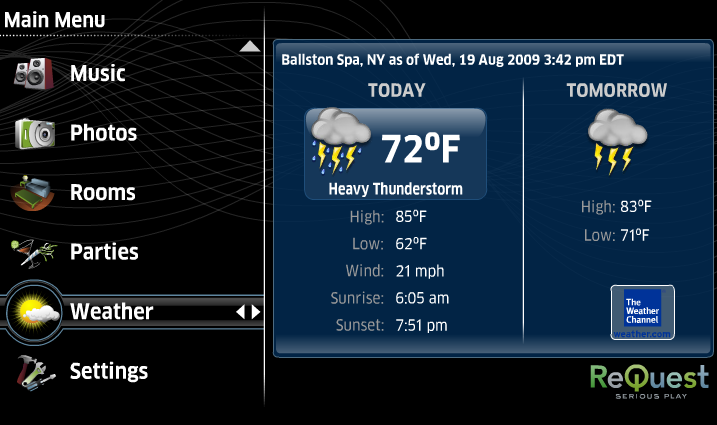 | The Weather widget displays the weather defined in the server's web server widget. The Weather widget will display the last update from the Yahoo Weather Server, today's detailed weather and tomorrow's summarized weather. | |
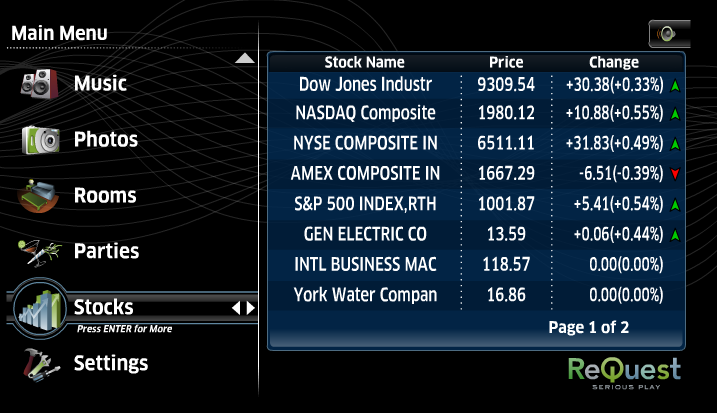 | The Stock widget displays the
stocks defined in the server's web server widget. The Stock widget
will display the current price and change for each configured stock name from Yahoo's Finance Server. | |
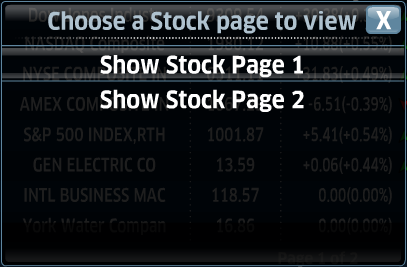 | To view additional configured stocks that do not appear on the first page, press ENTER on the remote and a pop-up will appear with a list of available pages. Choose the page you wish to see results for by using the UP and DOWN arrows followed by ENTER. | |
 | The Web Cam widget displays the currently selected web cam as defined in the server's web server widget. This JPEG static image web cam will update based on the refresh interval defined in the widget configuration. | |
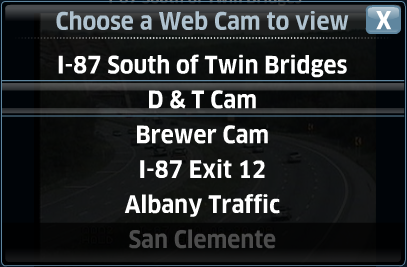 | To view additional configured web cams, press ENTER
on the remote and a pop-up will appear with a list of available web cams.
Choose the web cam you wish to view by using the UP and DOWN arrows followed by ENTER. | |
See also
Installing the IMC
Installing the Legacy MP V1
Installing the MP V2
Installing the Sony Blu-ray Changer
Integrating MP and IMC into 3rd Party Control Systems
Using the MP and IMC Hardware
Playing or Controlling iQ Music on the MP and IMC
Playing F.Series Music on the MP and IMC
Playing Videos on the MP and IMC
Settings on the MP and IMC
Browsing Photos on the MP and IMC
MP and IMC FAQ
MP and IMC Troubleshooting
Differences Between MP V1 and V2
Installing the Legacy MP V1
Installing the MP V2
Installing the Sony Blu-ray Changer
Integrating MP and IMC into 3rd Party Control Systems
Using the MP and IMC Hardware
Playing or Controlling iQ Music on the MP and IMC
Playing F.Series Music on the MP and IMC
Playing Videos on the MP and IMC
Settings on the MP and IMC
Browsing Photos on the MP and IMC
MP and IMC FAQ
MP and IMC Troubleshooting
Differences Between MP V1 and V2