Home > Manuals > Media Players - IMC and MP > Settings on the MP and IMC
Settings on the MP and IMC
The MP and IMC can be configured to customize available options, audio and video settings, parental controls and much more. After all settings have been configured Settings can be removed from navigation to assure changes are not made that may negatively affect the installation.
Settings
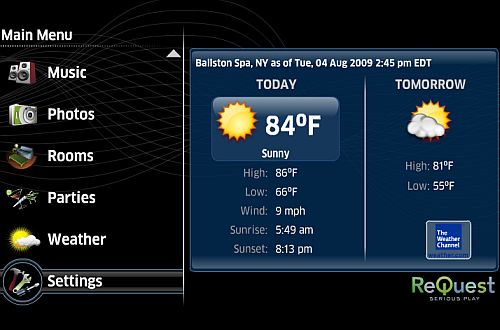
To navigate to any of the settings, use the MP and IMC remote up and down arrows to scroll down to the Settings option. Once highlighted, press ENTER on the remote.
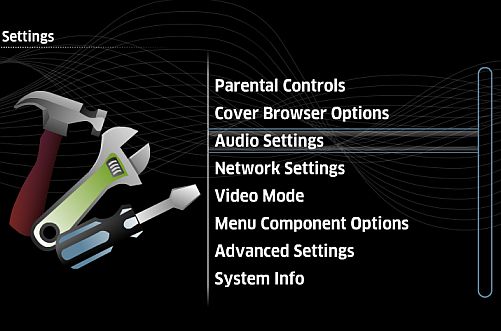
This will take you to the Settings list where the MP and IMC can be configured. Use the Up and Down arrows to scroll through the list. Once highlighted, press ENTER on the remote.
See also
Installing the Legacy MP V1
Installing the MP V2
Installing the Sony Blu-ray Changer
Integrating MP and IMC into 3rd Party Control Systems
Using the MP and IMC Hardware
Playing or Controlling iQ Music on the MP and IMC
Playing F.Series Music on the MP and IMC
Playing Videos on the MP and IMC
Browsing Photos on the MP and IMC
Browsing Widgets on the MP and IMC
MP and IMC FAQ
MP and IMC Troubleshooting
Differences Between MP V1 and V2