Home > Manuals > Media Players - IMC and MP > Installing the Sony Blu-ray Changer
Installing the Sony Blu-ray Changer
With the Blu-Ray Connection Kit and a video switch, the IMC & MP will also control the Sony Blu-Ray Megachanger allowing you to browse up to 400 Blu-Ray movies as easily as the rest of your DVD collection. For a detailed wiring instructions, view our Quick Start Wiring Guide.
System Requirements |
|
| Important: The Sony BDP-CX7000ES arrives out of the box with serial control disabled. After connecting the BDP-CX7000ES to a television, use Sony's remote to navigate to the System Settings and RS232C Control section and turn this setting to ON. More information about this is on page 76 of the BDP-CX7000ES User Manual. |
| Note: It is not required that the BDP-CX7000ES be connected to the network or Internet in order for the ReQuest IMC/MP to control the changer or to retrieve disc data. Blu-ray Discs and players often benefit from an Internet connection to provide additional services such as BD-Live and updates to the player firmware, but it is not a requirement of integration with ReQuest. |
Installation | ||
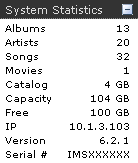 | Ensure that the ReQuest server is running Serious Play OS 6.2.1 or later. This can be confirmed from the web pages of the ReQuest server or from the front LCD with the remote control. If the software is not 6.2.1, proceed to update the server software. If the server reports that "No Software Update Is Available", please contact ReQuest so that the server can be set to download the correct firmware. This will take 10-30 minutes depending on the speed of the Internet connection. | |
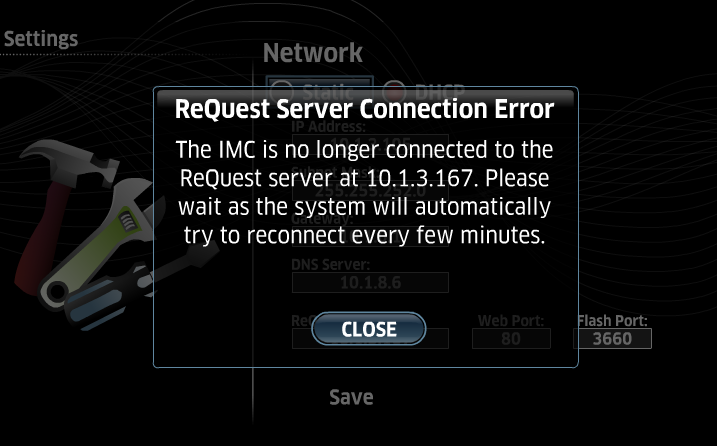 | While the ReQuest server is updating, the IMC/MP will not be available to proceed to the next step. When the server update is complete and restarted, the IMC/MP will become available again. | |
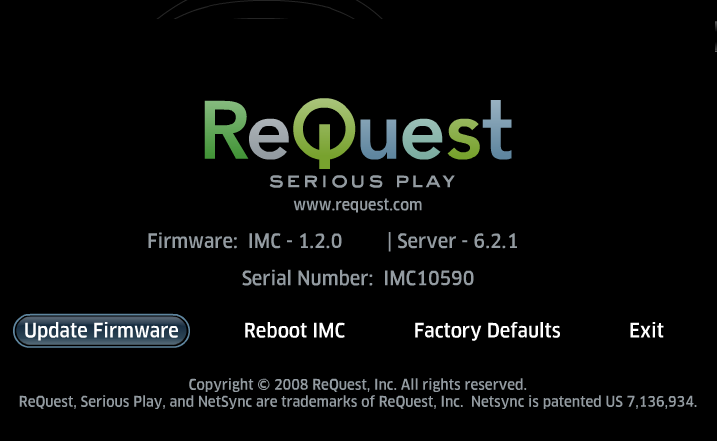 | Ensure that the ReQuest IMC/MP is running 1.2.0 firmware. This can be confirmed from the Settings -> System Info screen. If the software is not 1.2.0, proceed to update the firmware from that System Info screen. If the IMC/MP reports that no firmware update is available, please contact ReQuest so that the IMC/MP can be set to download the correct firmware. This will take 1-5 minutes depending on the speed of the Internet connection. The IMC/MPwill reboot when complete. | |
| Once both the server and IMC/MP have been updated to 6.2.1 and 1.2.0 (or later) respectively, the IMC/MP, BDP-CX7000ES and video receiver should be powered down. It is always best to perform control connections with all devices powered off. The ReQuest server should remain powered on as there are no connections required to the server itself. | ||
 | Attach the 2-port BCK (USB to Serial adapter) to any of the available USB ports on the back of the IMC/MP. NOTE! The BCK adapter does NOT attach to the ReQuest server. The BCK kit includes 2 RS232 cables. One is a Male-Female and the other is a Female-Female. Connect the appropriate cable from the BCK to the video switch and the other cable from the BCK to the BDP-CX7000ES. It does not matter whether you use port A or B for either device. | |
The order of the video connections is critical to proper operation
| ||
| Power on the IMC/MP and BDP-CX7000ES. If all connections are correct, the BDP-CX7000ES will be commanded by the IMC/MP to begin scanning the discs in the slots and adding them to the ReQuest library. | ||
Detecting Blu-ray DVDs in Sony Changer | ||
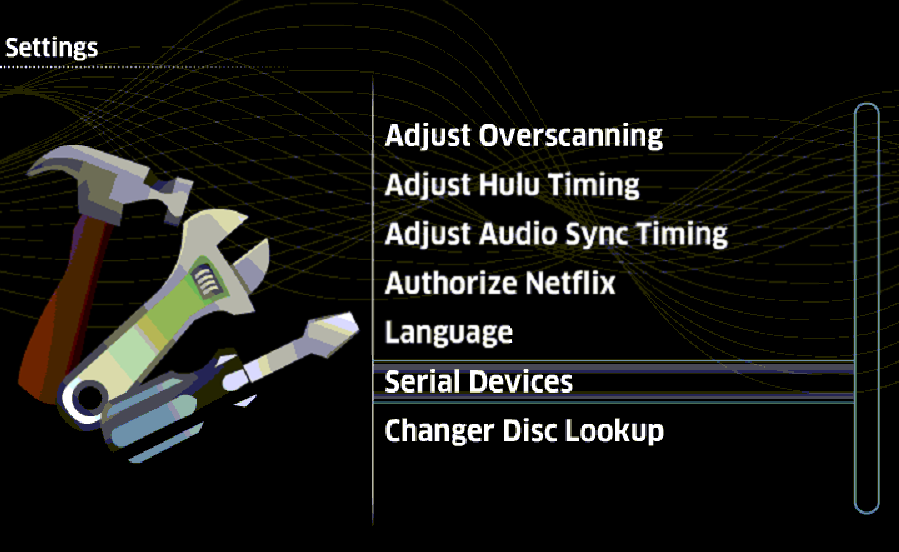 | To check the connections of the IMC/MP to the BDP-CX7000ES and video switch, navigate to Settings, then Advanced Settings. Choose Serial Devices. | |
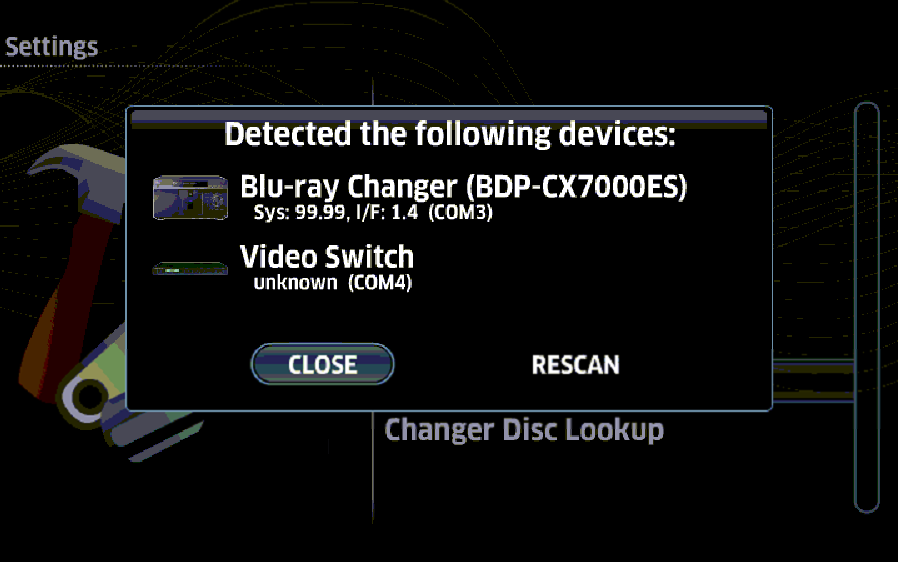 | You will see the detected devices displayed on the screen. If your device is not listed, you can choose RESCAN to begin a detection scan. Note: The Gefen EXT-HDMI1.3-441 switches do not all identify themselves so you may see Unknown for some video switches. This is normal and will work properly. | |
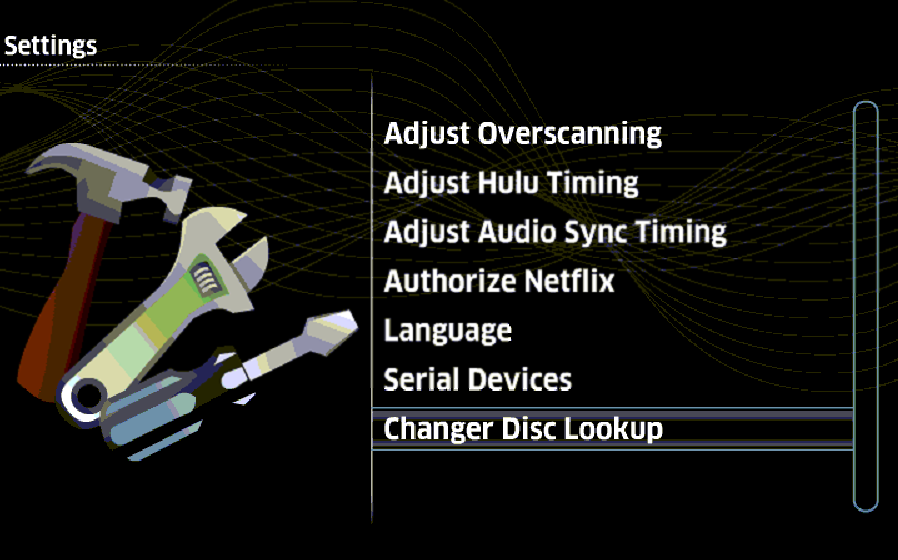 | To verify the progress of scanning the discs in the BDP-CX7000ES navigate to Settings, then Advanced Settings and choose Changer Disc Lookup. | |
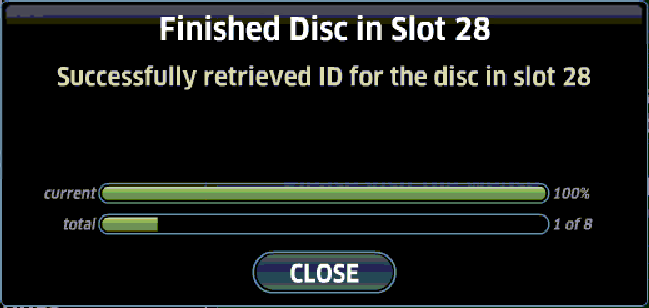 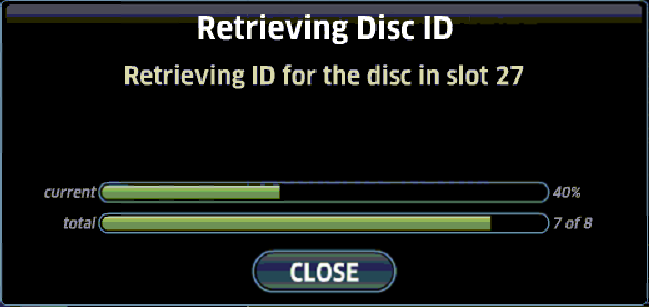 | If there is a scan in progress, the
information will be displayed about which disc is being scanned and how
many discs in total are remaining. It may take 30-60 seconds to retrieve the ID for each disc. | |
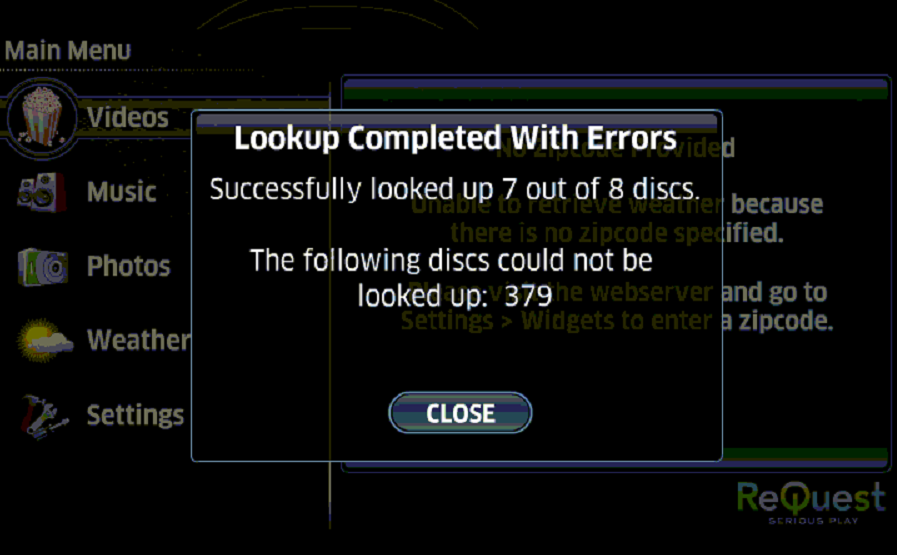 | When the disc scan is complete, the progress will be reported. Any discs which could not be read by the changer will be listed. In the example, the disc in Slot 379 is unreachable. Unreadable discs could be:
| |
FAQ |
How do I load discs into the changer?You can use the front panel of the changer to open/close the carousel door and add or remove discs. Load the discs with the label facing to the right towards the front buttons of the Sony changer. Once you have loaded/removed all of your discs, close the changer door. The IMC/MP will begin a disc scan to identify the changes. Removed discs will be cleared from the system. New discs will be added. Discs that have moved from one slot to another will be re-indexed. Can I use the IMC/MP to play archived DVDs from the server during a Blu-ray disc scan? Yes, the scan of discs in the changer does not prevent you from using any of the IMC/MP features including watching a Blu-ray disc. If you choose a Blu-ray disc to watch during a scan, the scan will be paused and your movie selection will play. I moved some discs around in the changer and when I go to play them the wrong movie plays. This is most likely because the scan of discs has not been completed. The IMC/MP must query the changer for each disc individually for its identification. If changes to slots are made, it can take several minutes to hours for all of the changes to be scanned into the system. Can I put regular, non-Blu-ray discs into the changer? Yes. These will be treated the same as any Blu-ray disc with the same control as the Blu-ray player offers. Archived movies from the ReQuest server allow for a movie-only and resume function. I don't see it on the Blu-ray discs? Movie-only and resume functions are not available via the control and design of the Sony BDP-CX7000ES. I put an audio CD into the changer and it looks very odd on the screen. Is this a problem? Audio CDs in the changer is not currently supported, though it will function. Audio CDs loaded into the changer will appear in the Movies section of the IMC/MP. |
See also
Installing the IMC
Installing the Legacy MP V1
Installing the MP V2
Integrating MP and IMC into 3rd Party Control Systems
Using the MP and IMC Hardware
Playing or Controlling iQ Music on the MP and IMC
Playing F.Series Music on the MP and IMC
Playing Videos on the MP and IMC
Settings on the MP and IMC
Browsing Photos on the MP and IMC
Browsing Widgets on the MP and IMC
MP and IMC FAQ
MP and IMC Troubleshooting
Differences Between MP V1 and V2
Installing the Legacy MP V1
Installing the MP V2
Integrating MP and IMC into 3rd Party Control Systems
Using the MP and IMC Hardware
Playing or Controlling iQ Music on the MP and IMC
Playing F.Series Music on the MP and IMC
Playing Videos on the MP and IMC
Settings on the MP and IMC
Browsing Photos on the MP and IMC
Browsing Widgets on the MP and IMC
MP and IMC FAQ
MP and IMC Troubleshooting
Differences Between MP V1 and V2