Home > Manuals > Serious Play OS > Web Server > F.Series Web Remote
F.Series Web Remote
The Web Remote is used to browse the music library of the ReQuest server and control playback from a PC. Unlike the Serious Play Media Manager, which supports streaming to your PC, the Web Remote will only control the server's outputs. If you need access to control the menu options, use the Legacy Interactive Remote.
Launching the Web Remote

From the bottom of the web server, click Remote to launch the Web Remote. 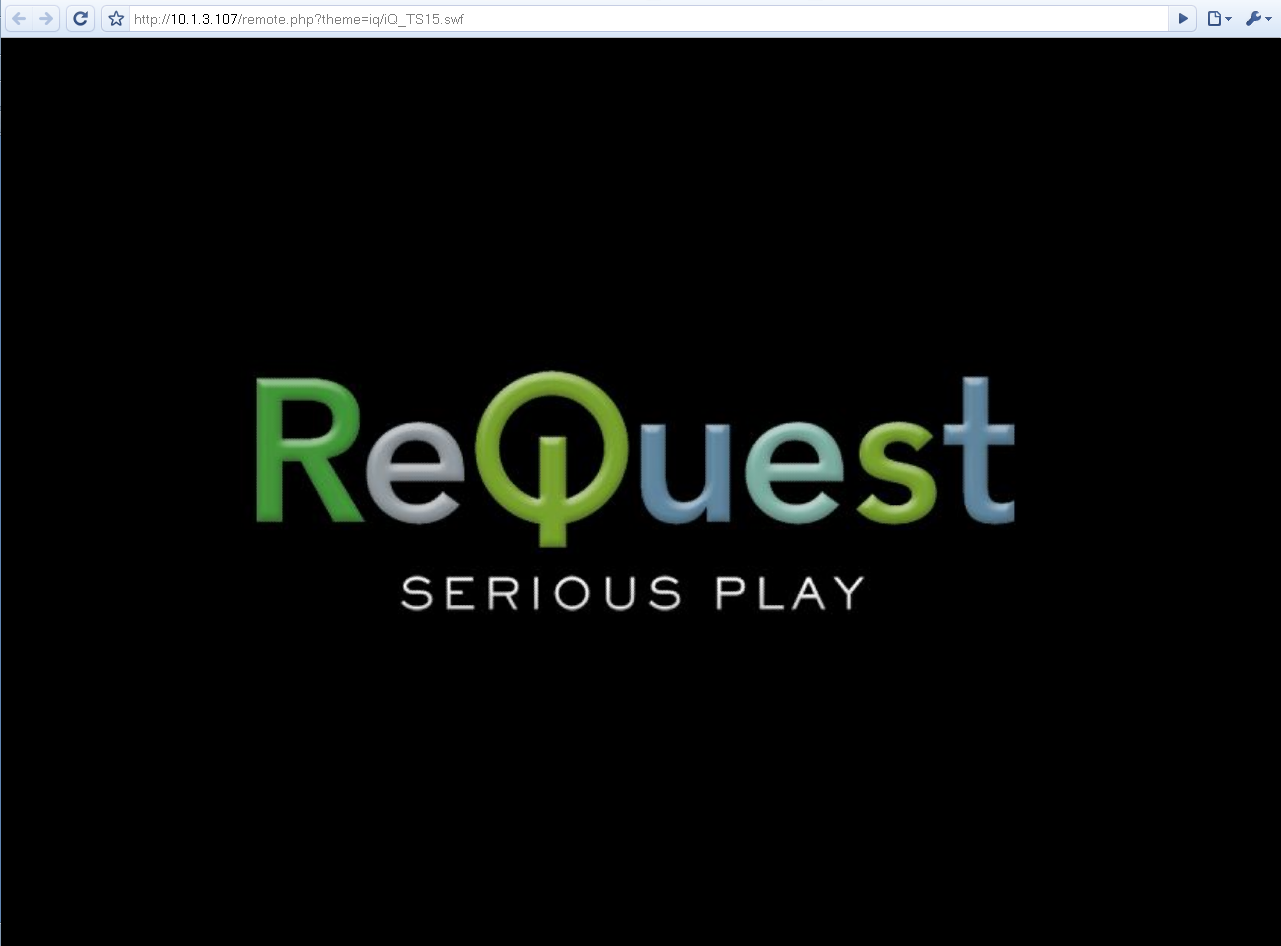
The Web Remote will open in a separate tab in the web browser. The ReQuest logo will display until the GUI is ready to load.
Using the Web Remote
The
Web Remote uses the same user interface as the latest TS.15N high definition interfaces. Instead of touching the touch screen to
send commands, use your mouse to click on the on-screen buttons. The only difference is that there is no Settings option on the Home Page.
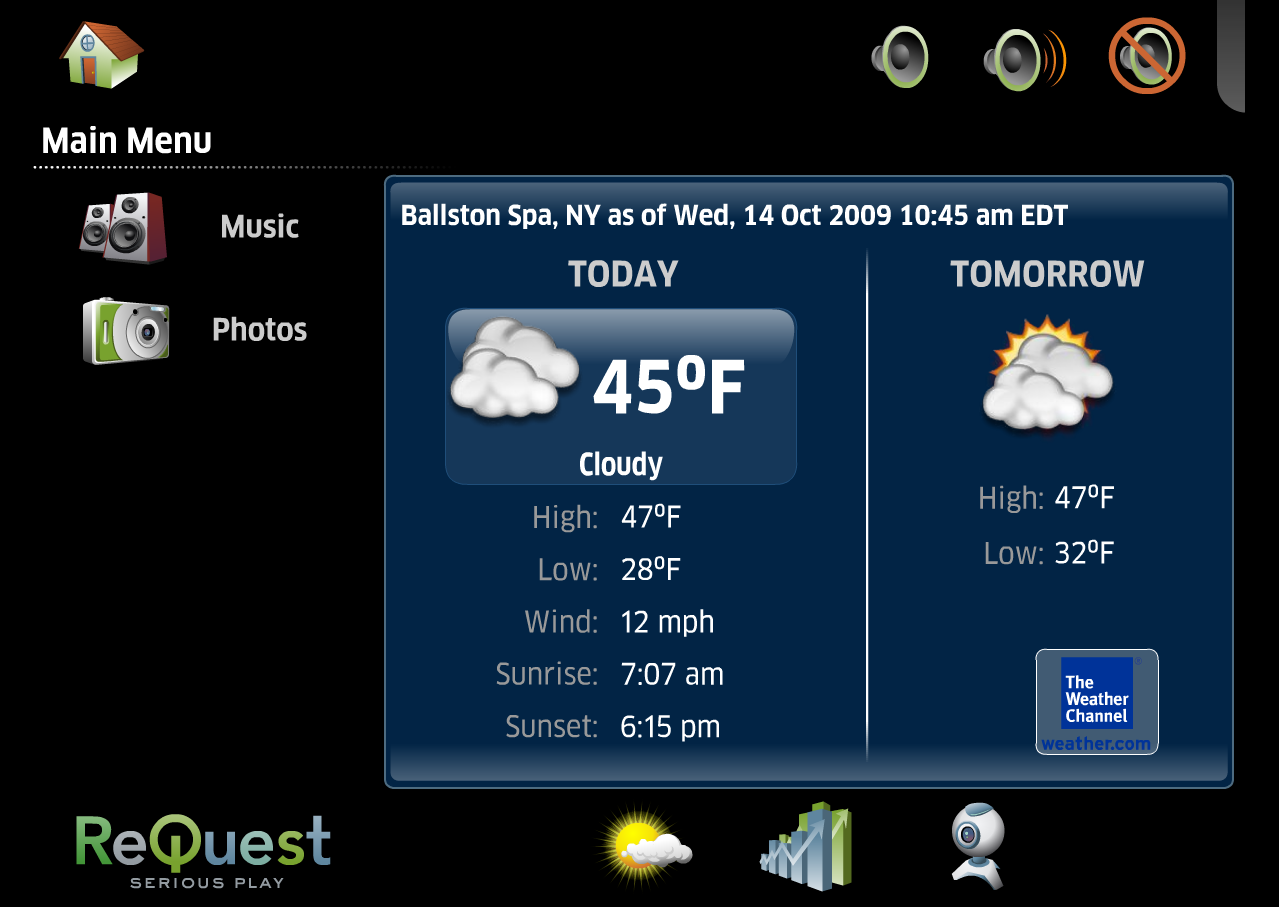
For an overview on using the Web Remote for the F.Series, click here.
See also