Home > Manuals > Serious Play OS > Web Server > iQ Room Control Remote
iQ Room Control Remote
The room control feature allows for all the iQ rooms to be controlled from a computer on the network. This interface mimics the interface used by the TS.N Network Touchscreen Client.
| Accessing the Web based Room Control | ||
  |
The Room Control is located on either the left or right side of the iQ web server (depending on your web server configuration). From the pull-down menu, select the room to control. | |
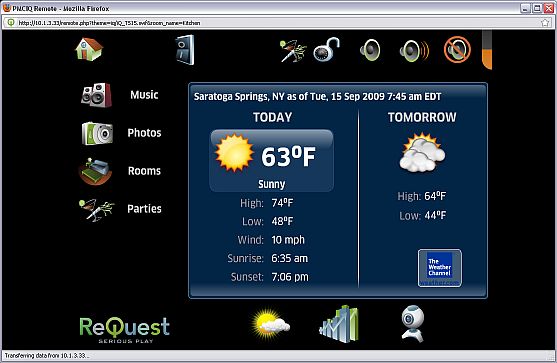 |
The interface will open in a separate browser window. | |
Using the Web based Room Control
The Room Control uses the same user interface as the latest TS.15 and TS.N high definition interfaces. Instead of touching the touch screen to send commands, use your mouse to click on the on-screen buttons.
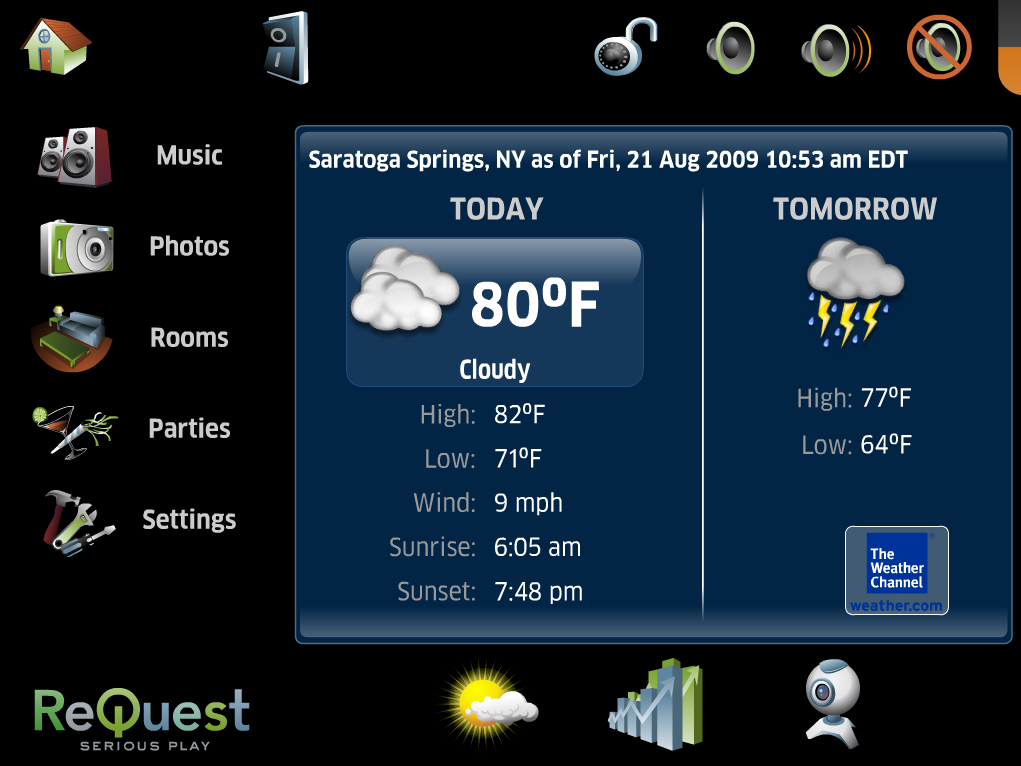
For an overview on using the Room Control interface for iQ, click here.

For instructions on using the Room Control interface to control the iQ hard drive sources, click here.

For instructions on using the Room Control interface to control the iQ radio sources, click here.

For instructions on using the Room Control applet to control the iQ IR and uncontrollable sources, click here.
See also