Home > Manuals > Media Players - IMC and MP > Settings on the MP and IMC > MP and IMC System Info
MP and IMC System Info
The System Information screen provides summary information about MP and IMC, as well as an opportunity to update the MP and IMC firmware, reboot the MP and IMC, and reset factory defaults.
| System Info | ||
 | ||
| | The firmware version that the MP and IMC are running is displayed along with the F.Series/iQ server's version. | |
 | The Update Firmware button will ask the MP and IMC to check to see if there is firmware update available. | |
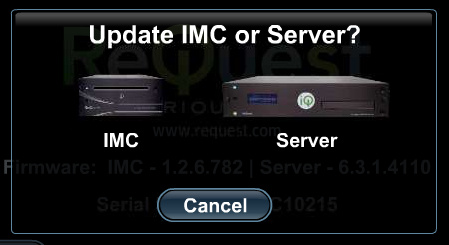 | After selecting Update Firmware you will be given the option of updating the firmware on the IMC or the Server. Select the device you would like to update and press ENTER. If you do not want to update the devices at this time select Cancel. | |
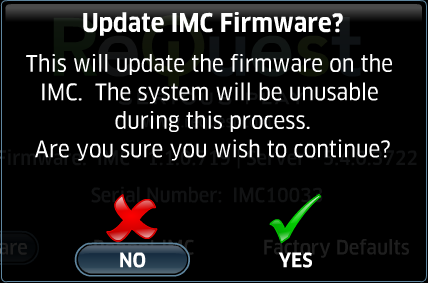 | If an update is available, select YES or NO to initiate the update. | |
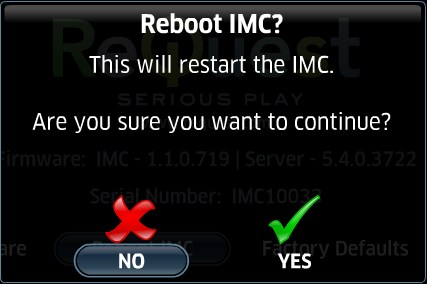 | The Reboot button will make the MP and IMC shutdown and restart. No data will be lost. | |
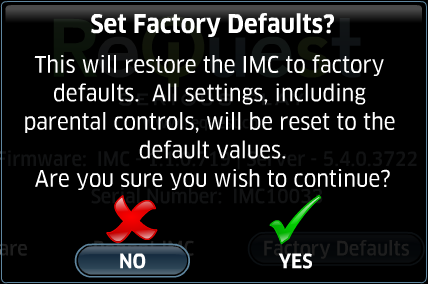 | Factory Defaults will restore the MP and IMC to its default state. After selecting this option, the MP and IMC will reboot to the initial screen where it cycles through available video modes and server IP address. All settings and parental controls will be reset. | |
 | Select EXIT to return to the Settings Menu. | |
See also