Home > Manuals > Media Players - IMC and MP > Settings on the MP and IMC > MP and IMC Parental Control
MP and IMC Parental Control
The Parental Controls allow movies of selected ratings to require a passcode for viewing.
| Parental Controls | ||
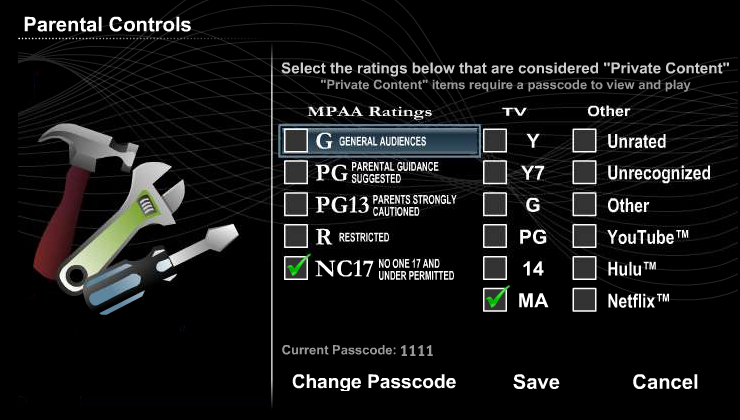 | ||
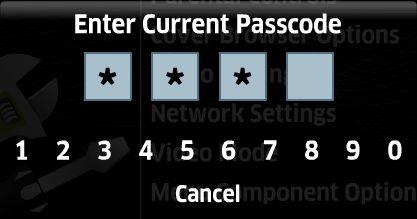 | To change parental control settings, the user is prompted to enter the parental control passcode. The default passcode is 1111. | |
 | Select the different ratings, or features (such as Hulu, Youtube, or Netflix) that should require the passcode for viewing. | |
 | Current Code displays the current parental control passcode. | |
 | Change Passcode will allow the parental control passcode to be changed. | |
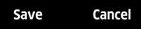 | Save will save the current changes and Cancel will return the MP and IMC to the settings menu with out saving changes. | |
See also