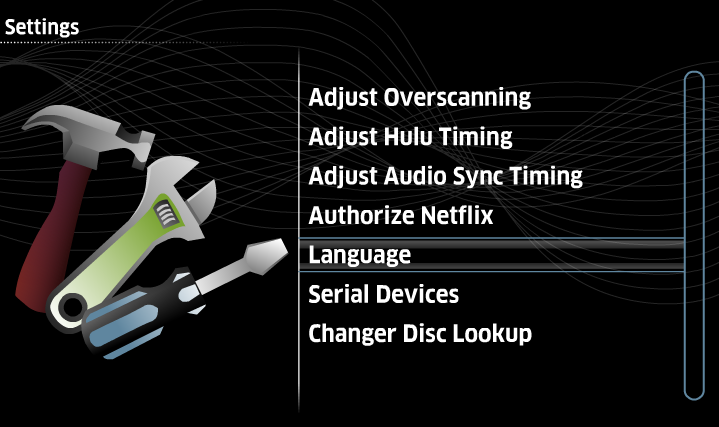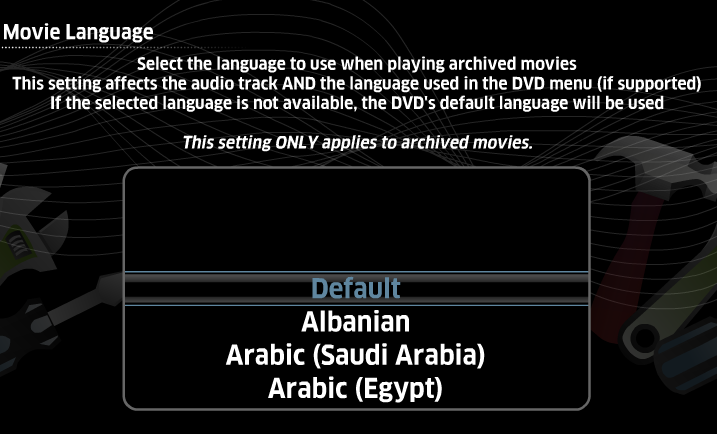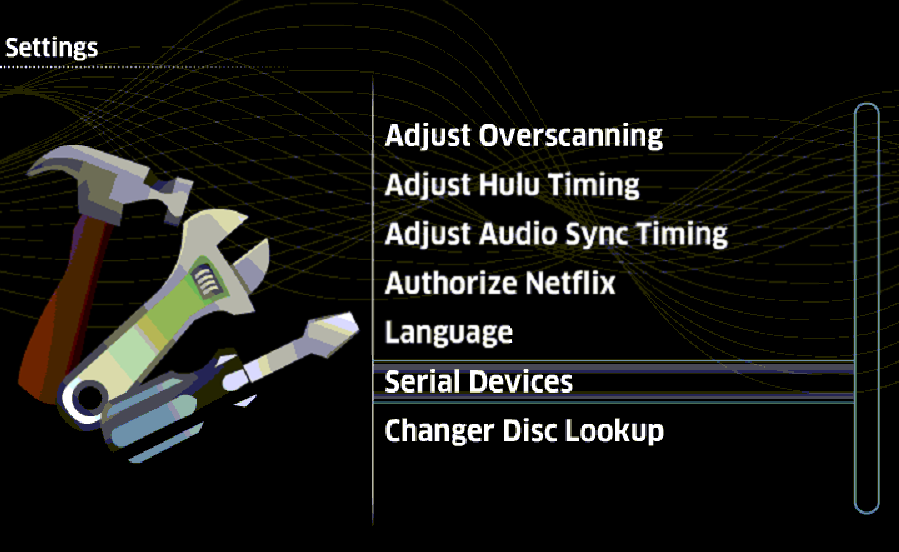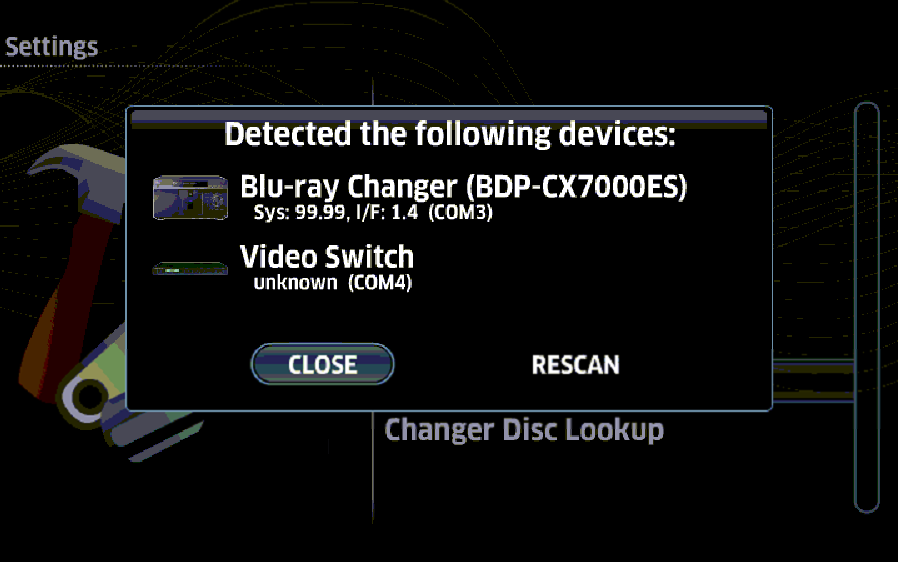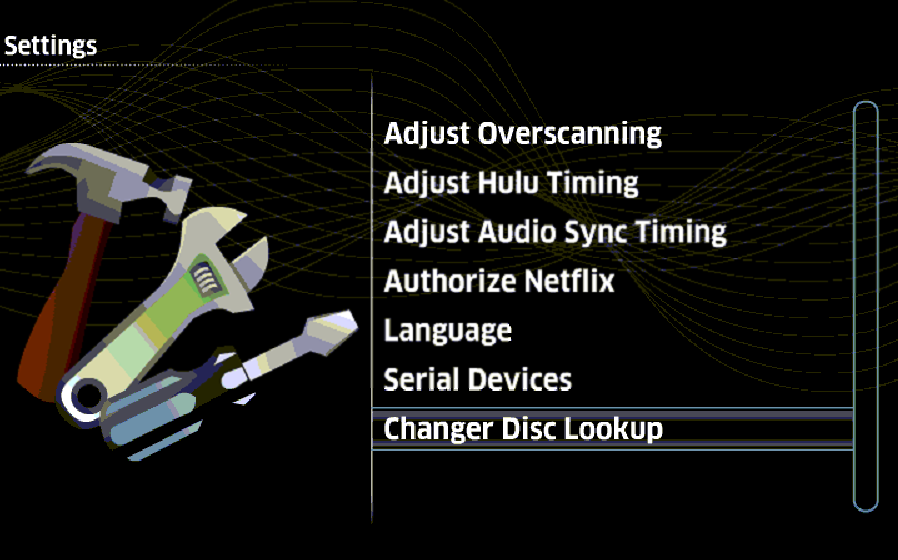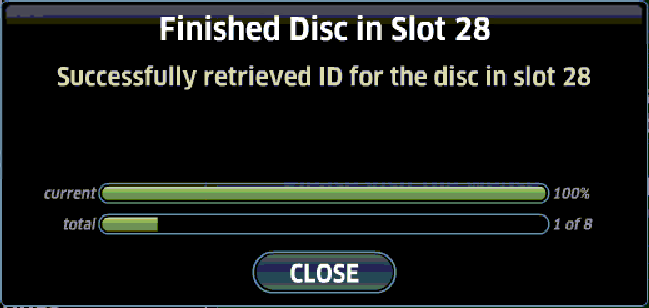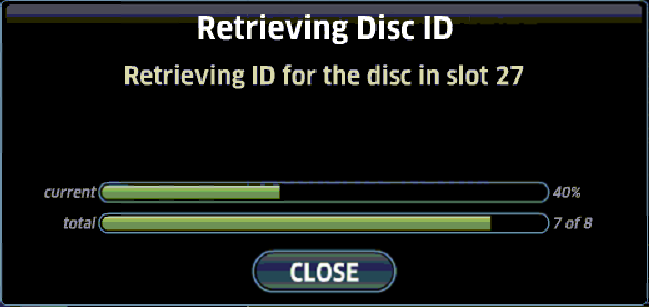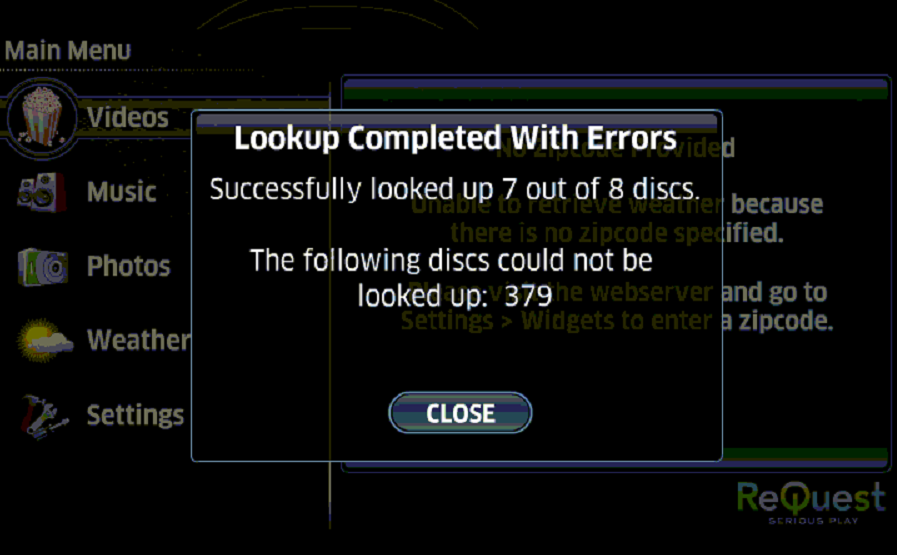MP and IMC Advanced Settings
The advanced settings for the MP and IMC allow custom configuration of Lighting, hiding Unplayable Media, authorizing your Netflix Account, and adjusting Hulu Timing to accommodate slower networks. In addition the default movie Language can be adjusted and Blu-ray configuration of Serial Devices and Disc Lookups can be managed in this section.
| Lighting | ||
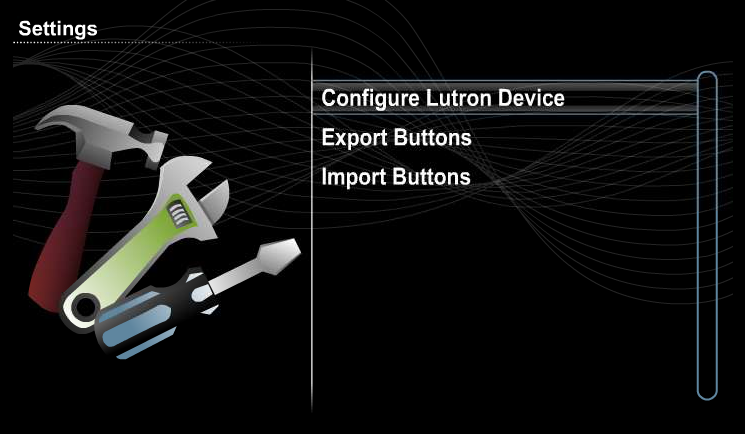 | Lighting allows for control over your Lutron RadioRA 2 wireless light system. | |
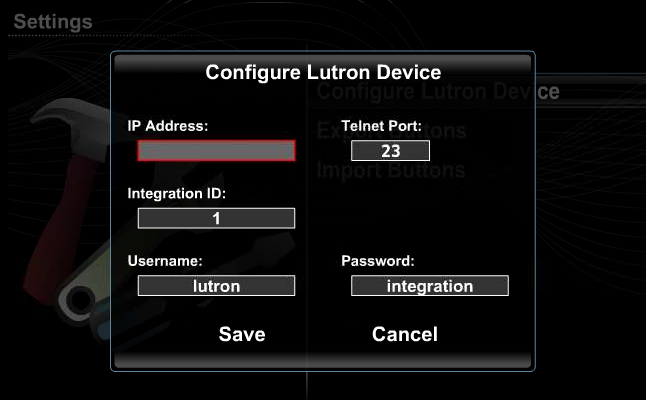 | Configure Lutron Device is where you set the IP Address, Telenet Port, Integration ID, Username and Password for your Lutron Devices into the MP/IMC to allow for control of those devices. | |
 | Export Configuration saves all lighting button commands on the ReQuest Server and allows you to import them into another device. | |
 | Import Configuration imports all lighting button commands to the ReQuest Server that have been saved from another device. | |
| Show/Hide Unplayable Media | ||
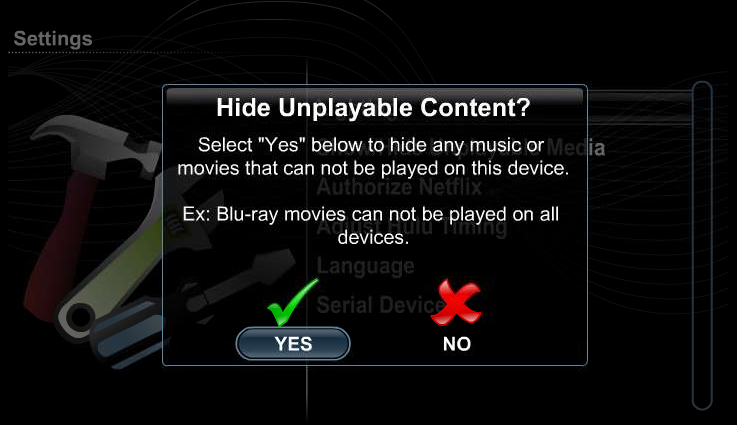 | Show/Hide Unplayable Media is used to hide the options that are unavailable to this MediaPlayer or IMC you are currently controlling, such as the Blu-Ray titles that are controlled by another MP/IMC on your system. | |
| Authorize Netflix | ||
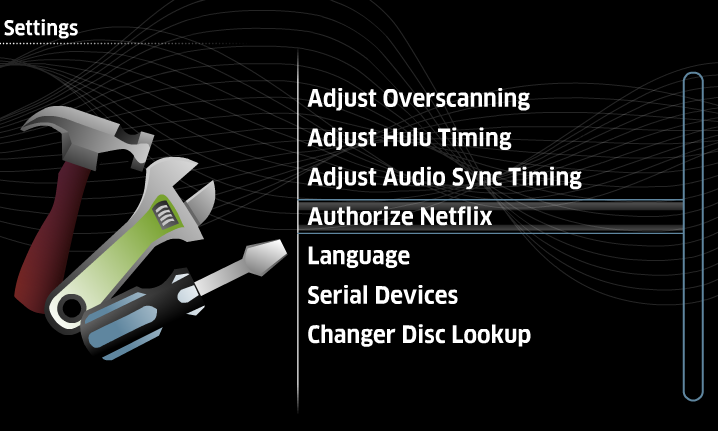 | Authorize Netflix is used to authorize the MP and IMC to login to a Netflix account. | |
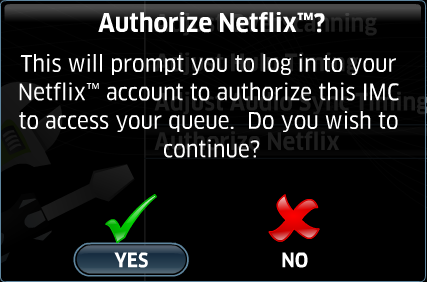 | Select Yes to begin the authorization process or No to return to the previous menu. | |
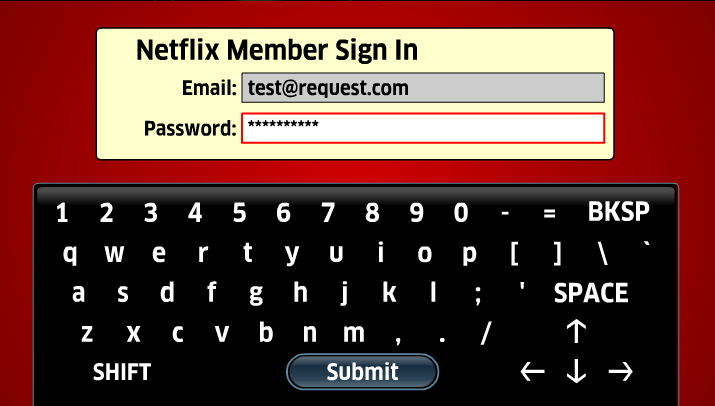 | Enter the Netflix member credentials and click Submit. | |
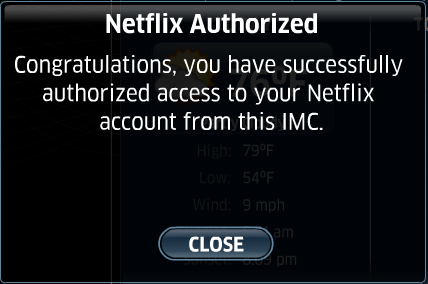 | Click Close to complete the process. | |
| Adjust Hulu Timing | ||
 | Adjust Hulu Timing is used to adjust the delay used when playing back Hulu videos. | |
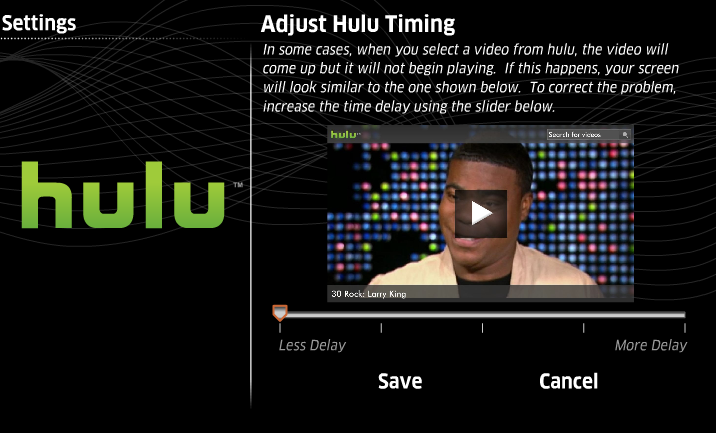 | Use the slider to increase the delay if Hulu videos load but seem to get stuck and do not play. | |
 | Click Save to save the changes, Cancel to return to the previous menu. | |
See also