Home > Manuals > Legacy Products > F.Series Media Servers > Pandora > Setting Up Pandora with Serious Play
Setting Up Pandora with Serious Play
Before you can use Pandora on your ReQuest server, you must first configure the server to use your Pandora One account. To create a Pandora One account visit: http://pandora.com/pandora_one/
|
Play Pandora Setup |
||
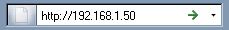 | Connect to the web server of each unit by entering the server's IP address (i.e. http://192.168.1.50) in your computer's web browser. | |
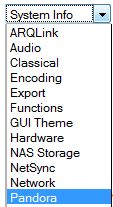 |
Click on Settings on the bottom of the ReQuest web server. Choose Pandora from the settings drop-down. (Note: If you do not see Pandora, you may not be running Serious Play OS 6.3 or later or your server may not be registered for Streaming Radio.) | |
 |
On the Pandora Setup page, enter the email address and password for the Pandora One account. |
|
| Submit |
Click "Submit" at the bottom to save the changes. |
|
| Status |
The Status field will advise if the server is able to successfully login to the Pandora One with one of the messages: Valid Account : The username and password are correct and are a valid Pandora One subscriber account. Invalid Pandora One
Account: The username and
password do not match a Pandora account. Not a Pandora One
Subscriber: The username and
password are correct, but the account is not a paid Pandora
One subscription. |
|
See also