Home > Manuals > NetSync for iTunes 2 (NSFiT 2) > Registering NSFiT 2
Registering NSFiT 2
NetSync for iTunes 2 is available in demo mode for 15 days. Once the allotted demo period expires, in order to continue using the product, the program must be registered and purchased.
Registering NetSync for iTunes 2 | ||
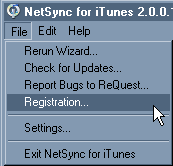 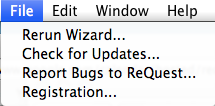 | In order to purchase NetSync for iTunes 2, you must go through the Registration process. To Register, go to File -> Registration... | |
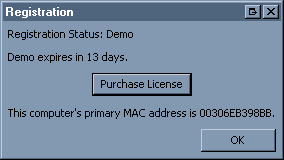 | A pop-up will appear indicating if NetSync for iTunes 2 is in demo mode and requires registration and purchase to continue. To continue using the demo until it expires, press OK. Otherwise, press Purchase License. | |
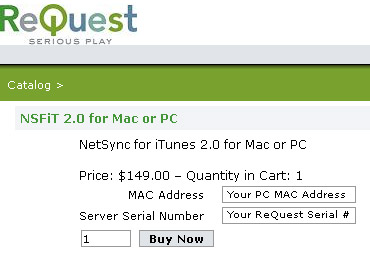 | The program will redirect you to our NetSync for iTunes 2 purchasing page. Follow the steps to purchase your license. | |
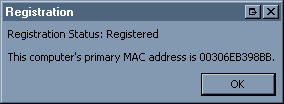 | After receiving the confirmation email with a subject of "Thank You for Purchasing NetSync for iTunes 2", in the NSFIT2 Program on your computer select Registration from the File Menu to confirm your subscription status in the program and remove the demo time limit. | |
See also