Home > Manuals > F3 HD Media Server > Installing the F3 HD
Installing the F3 HD
| Front of F3 | ||
| ||
 | Power Light & Button - Illuminates green when the server is turned on. Center silver button turns the server on/off. | |
| DVD ROM Drive - Used for archiving music CD's and Movie DVD's (DVDs archived for playback on MediaPlayer). | ||
 | Eject Button - Ejects DVD ROM Drive. | |
 | USB -Optional additional USB port: Can be used for IR receiver or keyboard | |
| Back of F3 | ||
| ||
 | DC Power Connector
- Connect the power brick to either 110 volt or 220 volt. The ReQuest server power brick will
automatically detect and switch between 110 or 220 volt power systems. | |
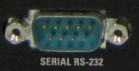 | Serial - Used for home automation systems that can be programmed to control the ReQuest server via RS232 Serial. | |
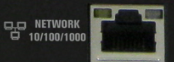 | Ethernet Port
- Connects the ReQuest server to the local network and Internet.
Capable of 10Mbps/100Mbps/1000Mbps. Also used for home automation
systems controlling system over the network. | |
 | Digital Audio - The Optical and Coaxial connectors are for zone 1, the HD zone. | |
 | Analog Audio - Analog audio connectors for zone 2 and 2 of the F3+HD. | |
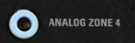 | Analog Audio - Analog audio connector for optional 4th zone of audio (3rd analog zone). Must use included Y-adapter. | |
 | VGA - Used for video out. VGA can be converted to composite with the Grandtec GXP-2000 or to component with other adapters in the market. | |
 | USB - Optional additional USB port: Can be used for IR receiver or keyboard | |
 | Unused Connectors - The connectors for the 3.5mm light green and red ports are not configured or active. | |
| Installation Steps |
|
See also

