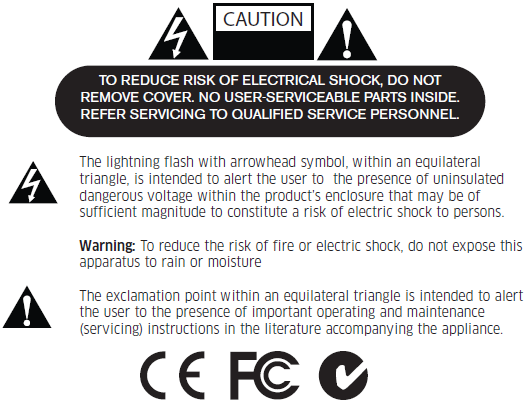Home > Manuals > iQ Whole House Entertainment > IMA6 Amplifier > IMA6 FAQ
IMA6 FAQ
Specifications
| Required Connections
- Power - 110V (220V units available for international purchase)
- RS-232 - Connect to IMS or connect to iQ.SCK for multiple IMA6s
- Analog Audio RCA Source Inputs - Connect all the source inputs here.
- Source Input Gains - Trims the volume level for each of the source inputs. Factory settings are intentionally set low.
- Amplified Speaker Out - 50W/channel - 100W Peak. Use high quality speaker cables to speakers throughout the home.
| | Optional Connections
- Source Loop Outputs - These are direct pass-throughs of the source inputs. (Used for extending to additional IMA for more zones or to a Home Theater receiver).
- Line Level Out - Outputs a variable signal for use with 3rd party amplifiers and systems. Can be configured in the iQ web control panel (iQ Config > Devices) to put out a fixed level signal.
|
Specifications
| Electrical Specifications
- Frequency Response: 10 Hz - 40 Hz +/- 1dB (1w)
- THD+N: Less than 0.1% 20 Hz to 20 Hz
- IMD+N: Less than 0.01% 60 Hz to 7 Hz 4:1 (SMPTE)
- Input Impedance: 50k ohms
- S/N Ratio: Over 105 dB A weighted (50 watts)
- Power: 750 watts at 117 VAC or 230 VAC
- Supports 4 ohms. Do not drive volume to max in 4 ohm zones.
| | Hardware Specifications
- 7 analog stereo source inputs
- 7 buffered stereo outputs for pass through
- 12 channels, 50 watts per channel, 100 watts peak
- Removable screw terminal outputs accepts 12-20 gauge wire
- Built in thermostat keeps fan noise to a minimum
- RS232 interface
- Dimensions: 19" (W) x 11.5" (D) x 3.5" (H)
- Weight: 22 lbs. (10 kg)
- Finish: black chassis with black metal faceplate
|
Notes
|
- When designing rack system, be sure to allow for a 1RU Space above each IMA for heat dissipation. Put in a cool, well ventilated area and do not cover top vents.
- Source Input Gains - Trims the volume level for each of the source inputs. Factory settings are intentionally set low.
|
Important Safety Warnings
| - Read, keep and follow these instructions.
- Do not use this device near water.
- Device shall not be exposed to dripping or splashing, and no objects filled with liquids shall be placed on the apparatus.
- Clean only with a dry cloth.
- Do not block any ventilation openings. Install according to the manufacturer’s instructions.
- Do
not install near any heat sources such as radiators, heat registers,
stoves, or other device (including amplifiers) that produce heat.
- Do
not defeat the safety purpose of the polarized or ground plug. If the
provided plug does not fit into your outlet, consult an electrician
regarding installation of a modern polarized outlet.
- Protect the power cord from being walked on or pinched.
- Only use attachments/accessories specified by the manufacturer.
- Protect this device through the use of proper UPS or surge protection equipment.
- Refer all servicing to qualified service personnel.
|
| |
See also
|