Home > Manuals > Legacy Products > Touch Screens and Control > TS.15 > Using TS.15 for iQ Control
Using TS.15 for iQ Control
When running the latest version of Serious Play, the high definition touch screen interface (shown below) is required to enable the widgets. If you see the older touch screen interface (see below), please contact ReQuest support.
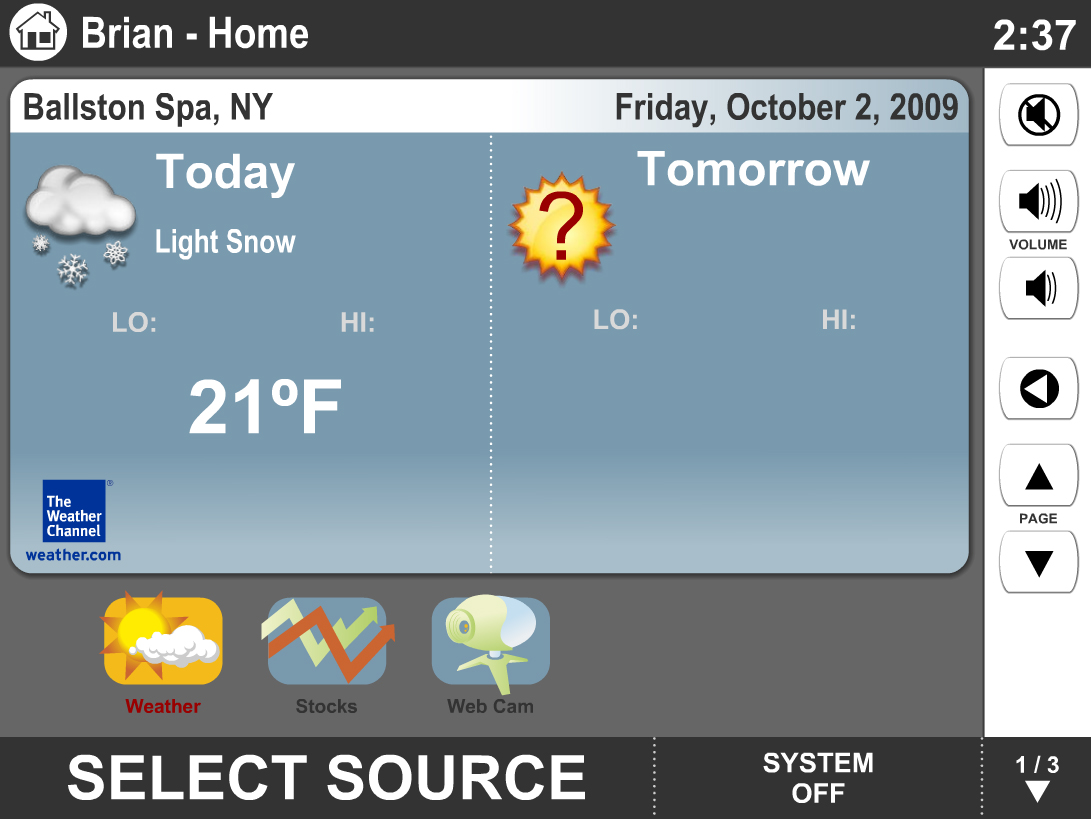
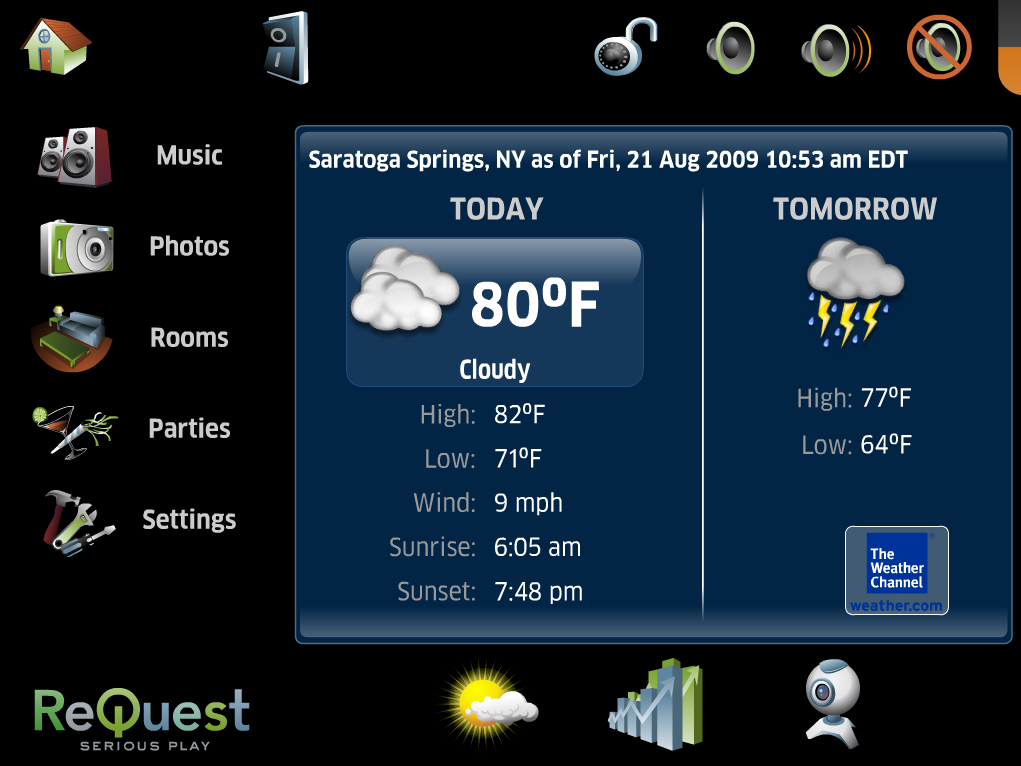
"Old Style"
Touch Screen InterfaceHigh Definition
Touch Screen Interface
Using the TS.15 for iQ Control
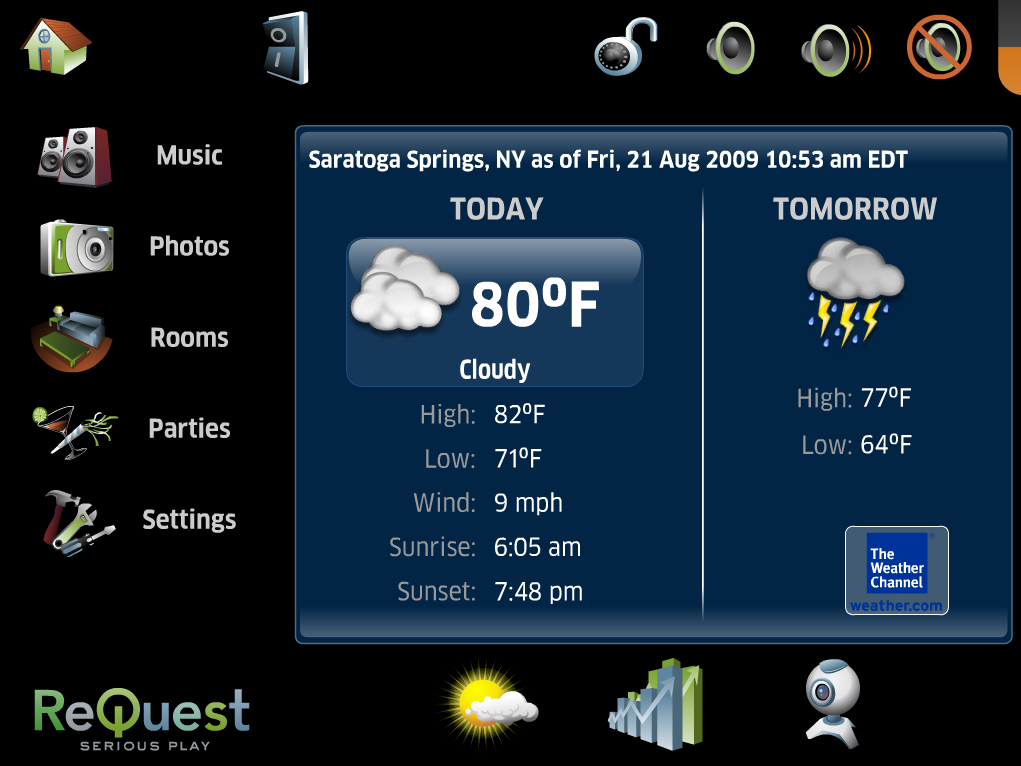
For an overview on using the TS.15 for iQ control, click here.

For instructions on using the TS.15 to control the iQ hard drive sources, click here.

For instructions on using the TS.15 to control the iQ radio sources, click here. 
For instructions on using the TS.15 to control the iQ IR and uncontrollable sources, click here.
See also