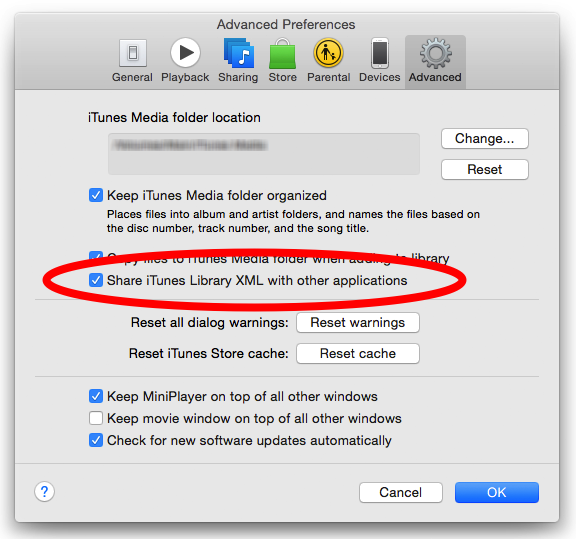Manual fix for OS X, iTunes 12.4 and NetSync for iTunes
Step 1 - Make sure iTunes XML sharing is active
- In iTunes, go to File / Preferences and click on the Advanced tab.
- Make sure the checkbox for "Share iTunes XML Library with other applications" is checked
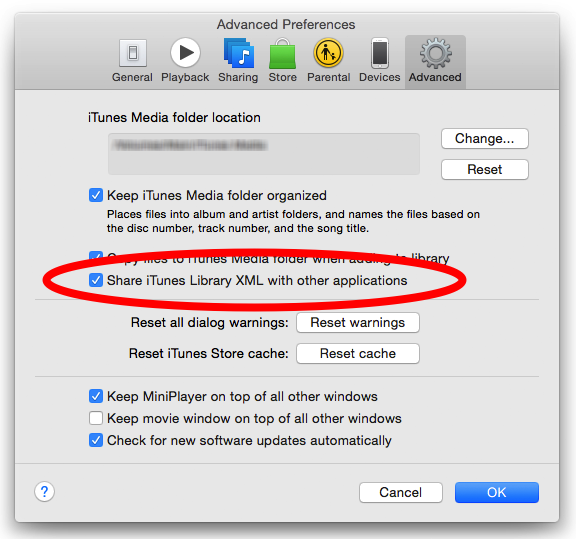
Step 2 - Download NetSync for iTunes patches
- Quit NetSync for iTunes so it is no longer running
- On OS X, open your Applications folder, then open the Utilities folder. Open the Terminal application. You can also use Open Apple + T on the keyboard
- Cut and paste each of these lines EXACTLY as you see them here and press Enter after each one. These are each a full line:
curl -o "/Applications/NetSync for iTunes 2.app/Contents/Resources/lib/python2.5/site-packages.zip" http://www.request.com/patches/nsfit-macos-site-packages.zip
curl -o "/Applications/NetSync for iTunes 2.app/Contents/Resources/utils/mac/getmetadata.applescript" http://www.request.com/patches/nsfit-macos-getmetadata.applescript
- Close the Terminal window
- Open NetSync for iTunes
If you see a "permission denied" when running the commands in the Mac OS Terminal, that means you either a) did not exit NetSync for iTunes or b) do not
have permission on the Mac to perform the command. This command is not ReQuest software. The "curl" is an Apple command to download a file and place it in the proper location. If you experience this problem, and you are certain NetSync for iTunes is exited, you may try adding "sudo" to the front of the command.
sudo curl -o "/Applications/NetSync for iTunes 2.app/Contents/Resources/lib/python2.5/site-packages.zip" http://www.request.com/patches/nsfit-macos-site-packages.zip
sudo curl -o "/Applications/NetSync for iTunes 2.app/Contents/Resources/utils/mac/getmetadata.applescript" http://www.request.com/patches/nsfit-macos-getmetadata.applescript